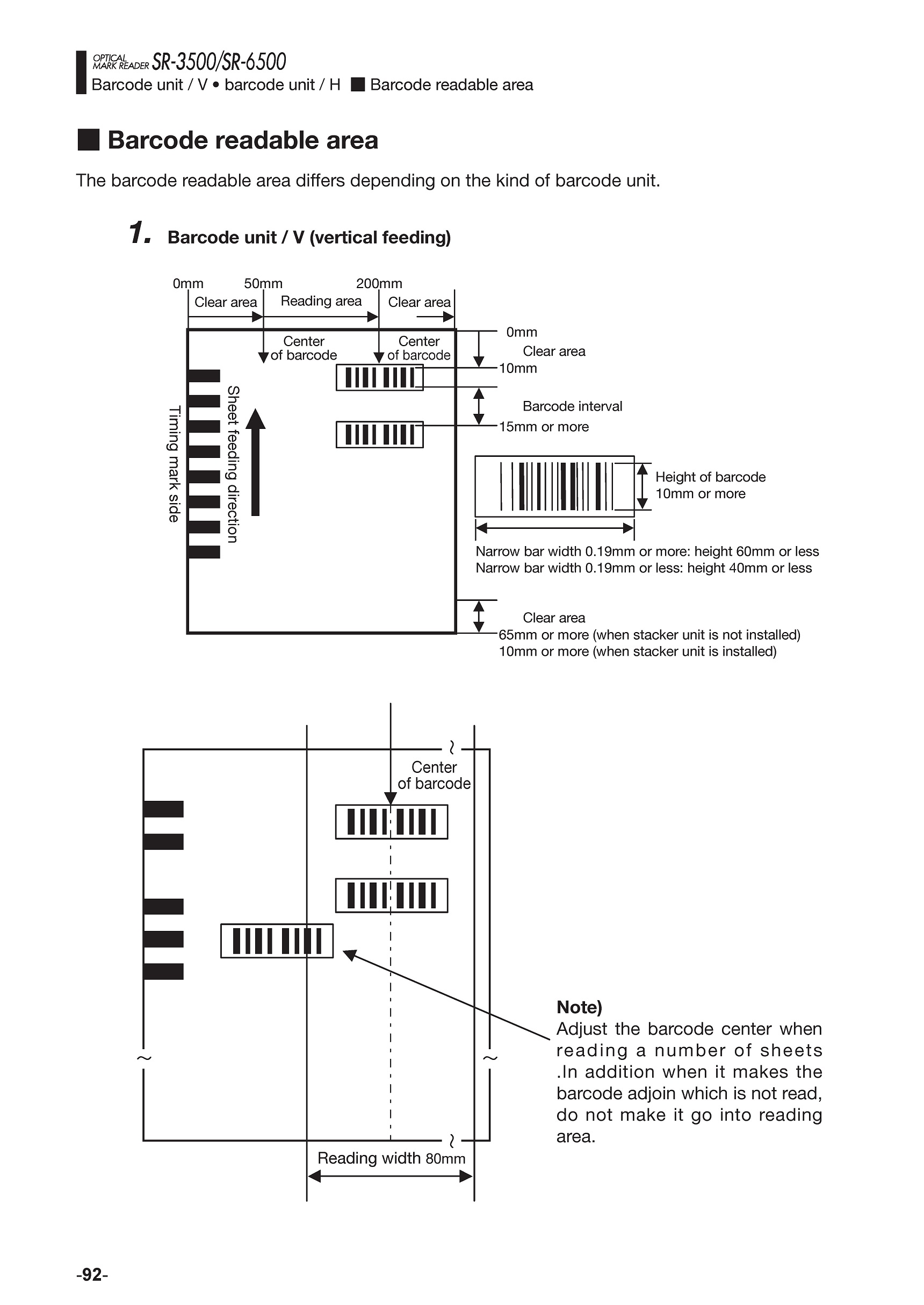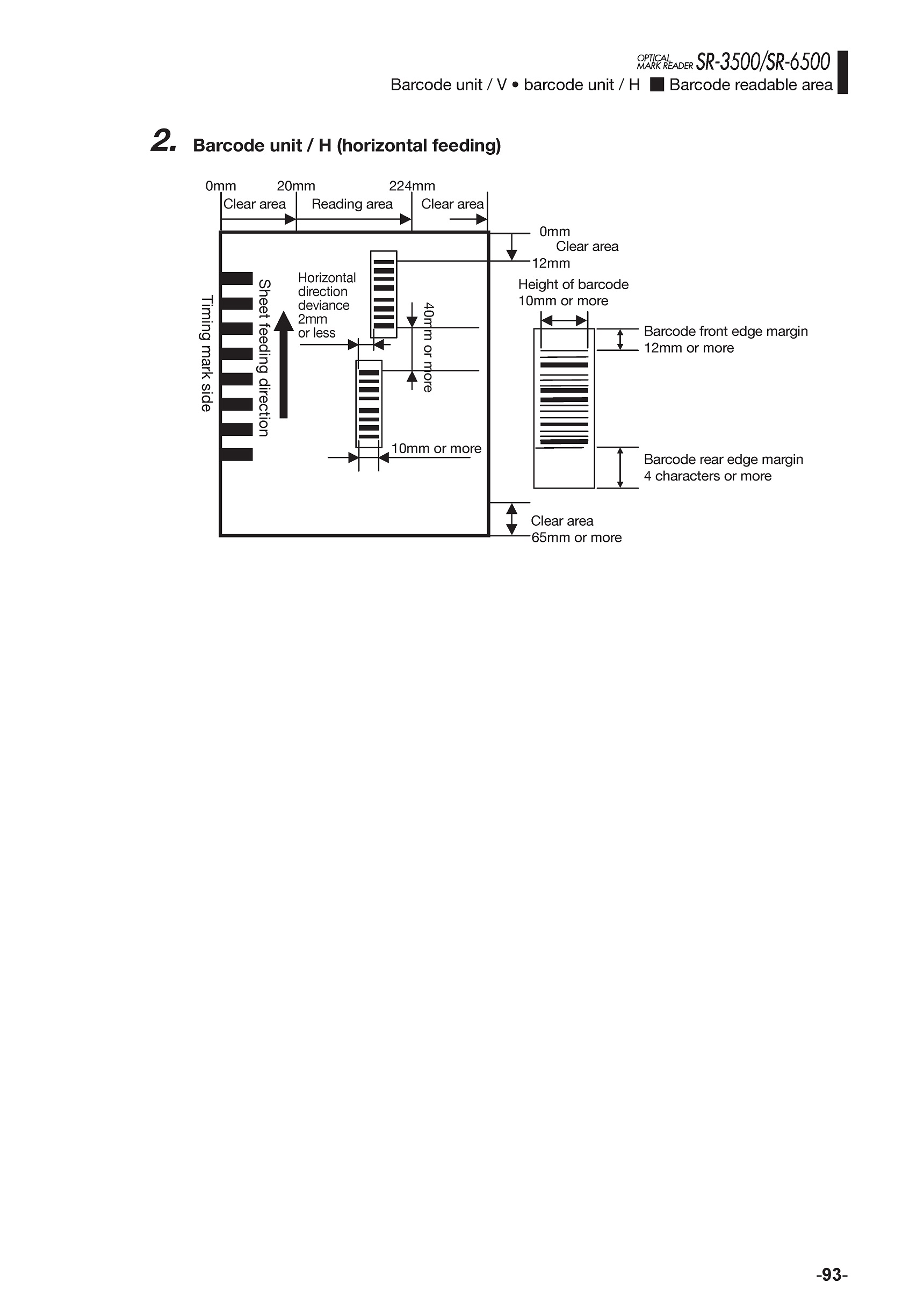Installation files
Frequently Asked Questions
xx1=xx2=yy1=yy2=K=Y=ABCDE=X2=
According to this definition:
xx1 = Initial Line
xx2 = Final Line
yy1 = Initial Column
yy2 = Final Column
K = Character (S = Numerical but there is no sense in our new reading program. This information can always be written as K)
Y = Horizontal (D= Vertical and K= Box)
ABCDE= order to be translated
X - Display on the screen
B - Ask if it is not in certain intervals
C - Horizontal Multiple characters are allowed
M - Vertical Multiple characters are allowed
Y - Asterisk control
W – Space and asterisk
Q - not written on the file, asterisks are only checked
Z – If there is asterisk, eject the sheet of reject tray
U – If there is space and asterisk, eject the sheet of reject tray
K – Condition (if there is an informaton in a window)
V – If the conditions are met and there is a space and asterisk, eject the sheet of reject tray
S – If the conditions are met and there is a asterisk, eject the sheet of reject tray
A - To be read with a barcode
N - Binary (according to the binary number system)
R - Automatically increment the number
D- External data input
Now we will turn back to the box definition; for example, suppose you have a window on the paper:
A B
C D
E F
The definition of this window should be as follows:
xx1=xx2=yy1=yy2=K=K=A BC DE F=X2==